Simplify your life with Excel®…
Discover the 30 shortcuts in Excel® that will make your daily life easier!
Creating tables in Excel® is often repetitive and tedious … With these shortcuts we suggest you save time by simply performing these operations … Here, in our practical sheet, are the 30 shortcuts you will not be able to do without!
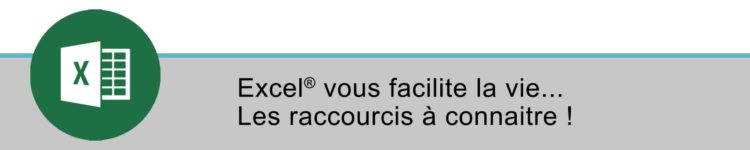
Download the practical sheet of shortcuts in Excel®
With Excel®, do you want to easily calculate the day of a date, the month or the year?
Here are some explanations…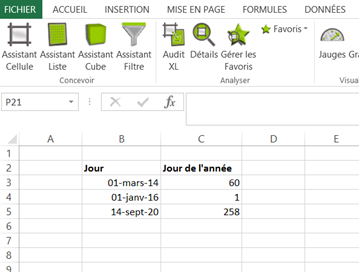
January 1st is day 1 of your year… Day 60 will then be March 1st.
To calculate this number, differentiate between the desired day and the day of the year of the year concerned. You will calculate the current date of the year with the DATE function:
= DATE (YEAR (B3); 1; 1)
The DATE function returns a date taking as argument the year, month, day. The year is calculated using the YEAR function.
Then, differentiate between the date and the day of the year (add a day for the count to be correct).
= B3-DATE (YEAR (B3); 1; 1) +1
You can easily check that the formula is working properly by checking that the new year returns the number 1.
.