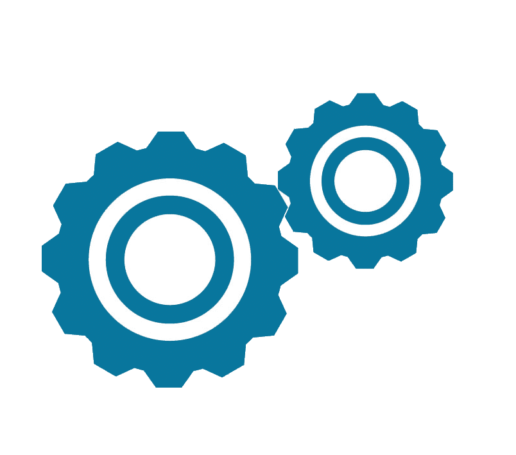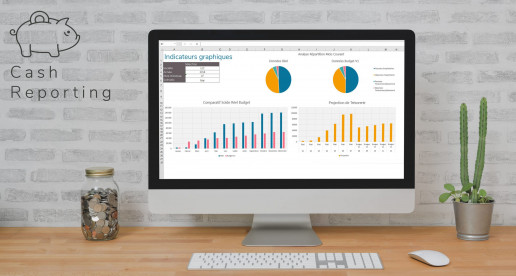Inside testimonial by the NGE group
The NGE group chose Inside for its production of optimised reporting
NGE, a public equipment management and operation company on behalf of…
Nantes Gestion Equipement (NGE) était équipé d’un outil comptable avec un plan de comptes analytiques… mais cela ne suffisait plus :
- Le temps passé en ressaisie des données devenait considérable,
- Par manque de temps, NGE ne disposait pas d’un reporting régulier,
- Aucune possibilité d’obtenir une mise à jour en temps réel.
S’équiper d’une solution de reporting capable de conserver les tableaux déjà créés dans Excel devenait une priorité pour favoriser l’analyse à la ressaisie des données.
L’objectif était de profiter de mises à jour automatiques pour bénéficier des données clés à tout moment. Grâce à Inside, l’amélioration de l’analyse des contrôles budgétaires a été immédiate.
L’analyse des données chiffrées était beaucoup plus fine du fait de gagner en efficacité dans la mise à jour des reporting fréquente : tableaux de reporting, de préparation du budget et des contrôles internes, suivi de trésorerie, … NGE exploite Inside dans la majorité de ses services.
- Un atout majeur : Inside apporte un gain de productivité aux utilisateurs du pôle financiers
- Une productivité immédiate: Inside répond aux besoins de NGE de conserver leurs tableaux Excel en renforçant la fiabilité des reporting. La solution propose une consultation détaillée des données jusqu’à la ligne comptable.
- Un intégrateur de choix : NGE a confié son projet d’installation et de déploiement à Mercuria pour une raison principale : Avoir un interlocuteur unique et expert en la matière est rassurant. Les équipes, toujours à l’écoute, maitrise le projet de A à Z.
Inside reporting web sessions
Take advantage of a web session on Inside Reporting before adopting it!
Each month, Infineo offers you web session slots to discover Inside Reporting…
Les web sessions Inside : Comment ça marche ?
Nos webinaires sont gratuits. Pour y participer, il vous suffit de vous inscrire à la session qui vous convient. Si nos dates ne sont pas compatibles avec votre agenda, pas de panique, vous pouvez nous solliciter pur une démo personnalisée… Vous recevrez alors un lien de connexion pour nous rejoindre le jour J…
Quoi de mieux qu’une démonstration en live pour mieux comprendre les avantages d’une telle solution de reporting sur Excel ?
Animés par nos experts, les webinaires Inside durent une heure. Ils vous permettent de vous familiariser avec la solution, découvrir ses fonctions…
Ces web sessions sont aussi l’occasion d’échanger avec vous, de répondre à vos interrogations ou encore de mieux savoir qui nous sommes.

Optimise your Purchasing reporting with Inside by Infineo
How to control purchases and ensure their follow-up with precise dashboards
Companies closely monitor their purchases, which represent on average 50% of their turnover. They are considered to be an important lever on which companies rely to optimise their profitability. The Inside solution supports purchasing managers in their day-to-day management.

How can I better manage my purchasing processes with Inside?
The purchasing department ensures the proper processing of supplier requests, a process that is often long and tedious given the large number of contacts involved. Information can be transformed or lost, which regularly causes errors or delays in processing.
Inside, our reporting solution, monitors purchases and measures the performance of your purchasing department.
What can purchasing reporting do for me on a daily basis?
Inside will become a real working tool for buyers.
Our solution supports you in the analysis of your performance and measures the relevant indicators in connection with the activity of your purchasing.
Inside determines your department’s activity, synthesizes supplier data and analyses your productivity

Why Inside is made for your purchasing department?
Data connection : Inside integrates directly with your information systems already installed: financial ERP, purchasing management software, etc. All the information appearing in your purchasing reporting will be reliable
Tailor-made analysis : You select your analysis criteria and create more comprehensive reports than those produced in a standard purchasing management solution. You easily analyze the indicators you need: margins, conditions and volumes by product or by supplier.
Automation of actions : Inside offers the possibility of creating a system of colored alerts and automatic sending of emails when an indicator exceeds the set threshold or when it is negative.
Carry out your purchasing reporting and follow your team’s results with Inside…
Inside Reporting, Purchasing : Your easy-to-use ally, adapted to your environment, scalable and ergonomic.
Your information is analysed there in a personalised dashboard, synthetic and created in real time.
Data analysis is quickly accessible and the management of your activity is simplified.
The inside shortcuts memo
Do you know the practical shortcuts on Inside BI & Reporting?
Infineo offers you this little memo, simple and practical,
to have all the useful shortcuts at your fingertips…

- Use “ * ” To replace any character
- Enter ” ? “ To replace a character
- Enter ” ! “ To retrieve empty values
- Hit <NULL> to retrieve the null values
- Write ” .. ” To make a range selection : AA..BB
- Indicate “ , ” Yo make a discontinuous selection : AA,BB
- Copy “<>“ To exclude a value : <> AA (* allowed)
- Mention “<>() “ To exclude a selection : <>(AA..CC) or <>(AA,CC)
Each business has its Inside : Cash flow reporting
A simple and scalable tool to access your cash flow dashboards in real time
Your favorite colleague has gone on vacation… What luck! Except that he designated you as his back-up while he was away! You are in charge of the Treasury therefore perfectly organised to carry out the missions of the 2 posts during this week…
But you already have so many tasks to provide… And the days only last 24 hours…
In summary, this week, will you run out of time to produce the precise cash flow reports for which you are responsible, analyse your financial outstandings, study your bank balance, know your investments and control your cash costs, …?

Are you looking for a tool capable of managing your cash flow in real time? We… we know him!
You know the day-to-day… And your constant need to create reliable cash flow charts? You must also consolidate your reports into a single document, usable by all and connected in real time … The solution is simple but powerful … It is called Inside: BI & Reporting. This software is an essential complement to your cash management, which easily uses your data according to your needs.
Do you want to save time to analyse the results and better manage your activity?
Thanks to Inside, you can more easily model cash flow scenarios and access all information in real time
And, guess what? You will now be able to refine your decisions, anticipate the excess or lack of liquidity and concentrate on the strategy of your activity … With Inside, a few clicks are enough to build your cash flow reports. This solution gives you all the information you need, right on a platter.

But how does it work?
Inside accesses your data directly by connecting to your treasury software. It uses the most relevant information to compile the dashboard you need, personalised, scalable and above all, without the slightest error: The last known bank balance, your financial outstandings, your investments or even your operating positions … does all that speak to you?
Inside also masters them and uses them for you!
Now that your reporting is under control …
All you have to do is check the weather forecast and schedule your next weekend …
Don’t wait any longer to adopt Inside BI & reporting …
Discover it without delay!
Each profession has its Inside ... Discover yours!
What could be better than reliable and upgradeable reporting in just a few clicks?
A new week begins…
You are just back from the weekend and already have your head in the numbers…
As Financial Director, are you used to collecting, compiling, analysing,…? But creating reports takes too much time! You know how to analyse your activity but you prefer to concentrate on its management? Don’t panic … Inside thinks of you and allows you to analyse and communicate financial data in just a few clicks.

Who said analysing the big picture from financial data is complicated? It’s not us..
Particularly intelligent, Inside taps into data from your accounting software for you to deliver reliable and personalised reporting on a platform … Without telling you, he connects to the largest publishers of accounting solutions on the market and then becomes compatible with them … (He usually works in collaboration with Sage, Cegid, EBP, Sigma and the others!)
Reliable and secure reporting without too much effort, what do you think?
Inside is a small module that looks like a big one!
First, it extends the functionality of Excel® … And then, it retrieves your financial data in real time and compiles everything to ensure you have updated reporting tables on a daily basis. Just in the time of making a coffee and your tables are up to date!
You just have to focus on analysing your data. Soon you will see, you will not be able to do without Inside!

More time to send your reports before the next meeting? Inside is your best ally!
This solution automates your calculations and delivers you perfectly executed, reliable and secure financial dashboards… Scalable and fully customisable, you can modify and adapt them to your business structure, as well as to your needs!
New employee 2.0 of the financial decision-maker …
This solution exists, it is called Inside BI & Reporting!
Discover it in video without delay …
Excel shortcuts... Make your life easier...
Simplify your life with Excel®...
Discover the 30 shortcuts in Excel® that will make your daily life easier!
Creating tables in Excel® is often repetitive and tedious ... With these shortcuts we suggest you save time by simply performing these operations ... Here, in our practical sheet, are the 30 shortcuts you will not be able to do without!
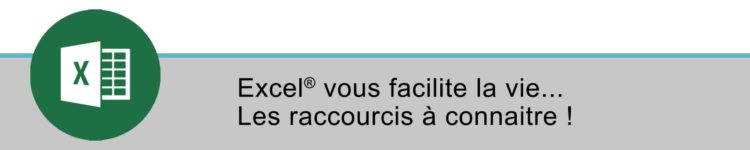
Download the practical sheet of shortcuts in Excel®
With Excel®, do you want to easily calculate the day of a date, the month or the year?
Here are some explanations...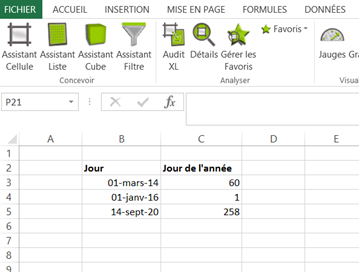
January 1st is day 1 of your year… Day 60 will then be March 1st.
To calculate this number, differentiate between the desired day and the day of the year of the year concerned. You will calculate the current date of the year with the DATE function:
= DATE (YEAR (B3); 1; 1)
The DATE function returns a date taking as argument the year, month, day. The year is calculated using the YEAR function.
Then, differentiate between the date and the day of the year (add a day for the count to be correct).
= B3-DATE (YEAR (B3); 1; 1) +1
You can easily check that the formula is working properly by checking that the new year returns the number 1.
.